Using Private Conversation Messages
As an SDN member, you can send private messages to other members using the Conversations function. Please note that these messages are similar to email and cannot be recalled once sent.
Accessing Conversations
To access the Conversations function, use the Inbox link in upper right hand corner of the forums screen:
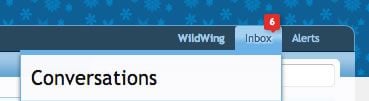
When you roll over the button, a drop-down menu will appear showing your Inbox. You can either select a specific conversation to access it, or click the Inbox link to go to your Inbox.
Starting a New Conversation
To create a new Conversation, select the "Start a New Conversation" button in the upper right hand corner of your inbox:
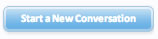
This will open the new message screen: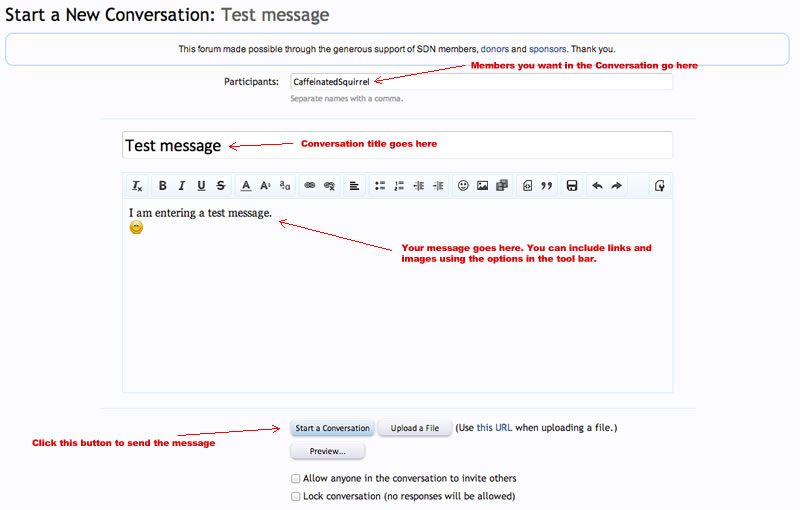
To view or respond to an existing Conversation, select it from the list in your Inbox.
Removing Old Conversations from Your Inbox
To clear an existing Conversation from your Inbox, select the "Leave Conversation" link above the message: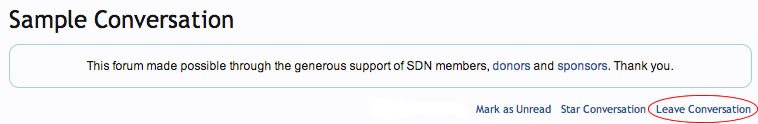
Reporting Bad Conversations
Please note, Conversations are covered by the SDN Terms of Service. If you feel you are being harassed or spammed via the Conversation function, please select the Report link at the bottom of the message to forward it to the SDN moderator staff for review.